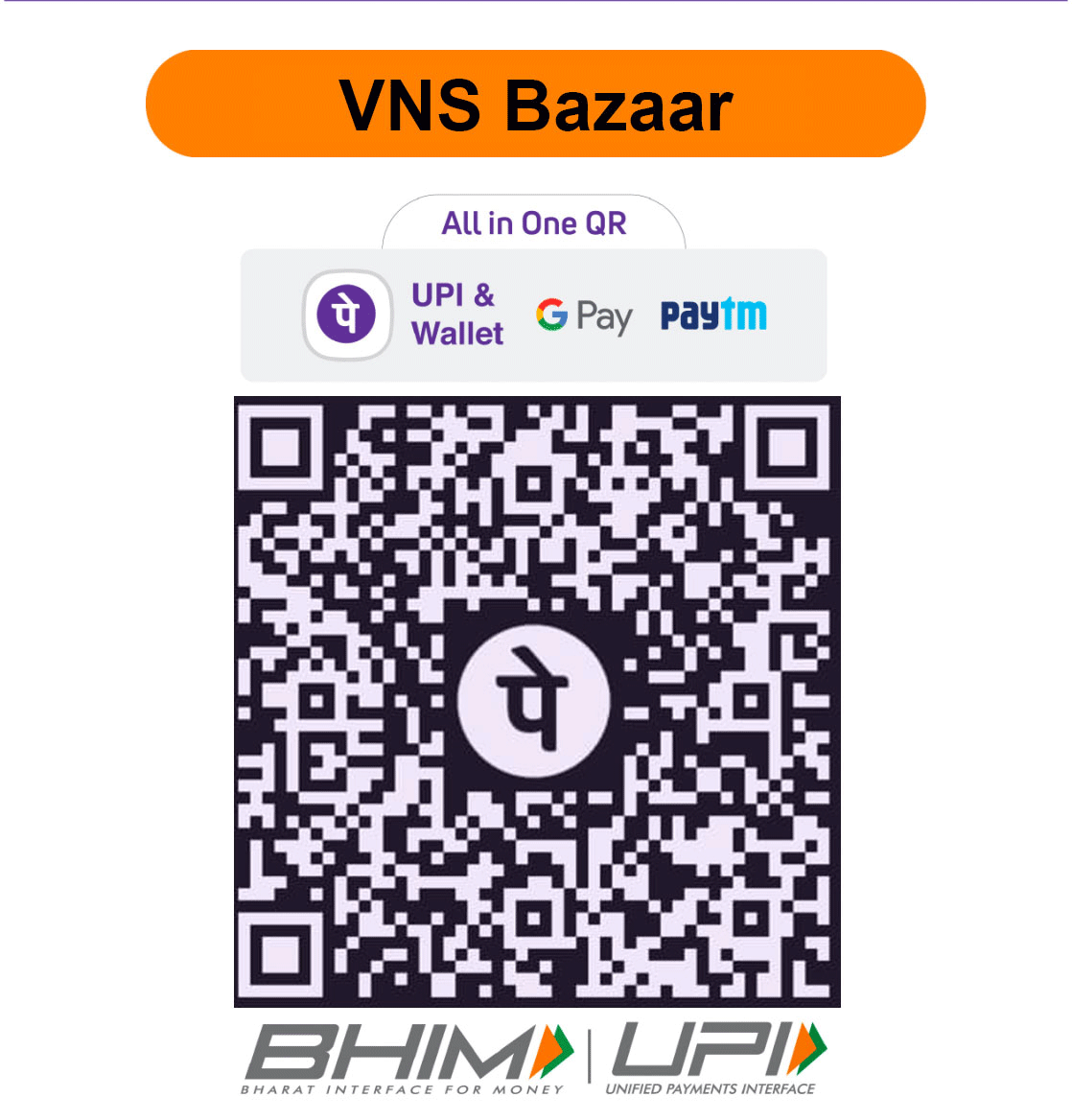
Scan QR code with any UPI app to make payment
When you can make payment
Full Payment
Pay the entire order amount in one go.
Partial Payment
Pay only the booking amount or advance as discussed with us.
Direct Payment
For special or custom orders without going through the website checkout.
How to make payment
Scan the QR code
Using your preferred UPI app (PhonePe, Google Pay, Paytm, etc.).
Verify Business Name
Ensure it shows "VNS Bazaar" before proceeding.
Enter the amount
Full or partial as applicable.
Add remarks
Mention your Order ID or Mobile Number in payment notes for reference.
Confirm & Pay
Complete the payment in your UPI app.
Important Notes
⚠ Payments without correct business name "VNS Bazaar" may not be accepted.
📞 For any payment confirmation or doubts, contact us at +91-7800711008.
🧾 Keep your payment receipt or UPI transaction ID for future reference.



